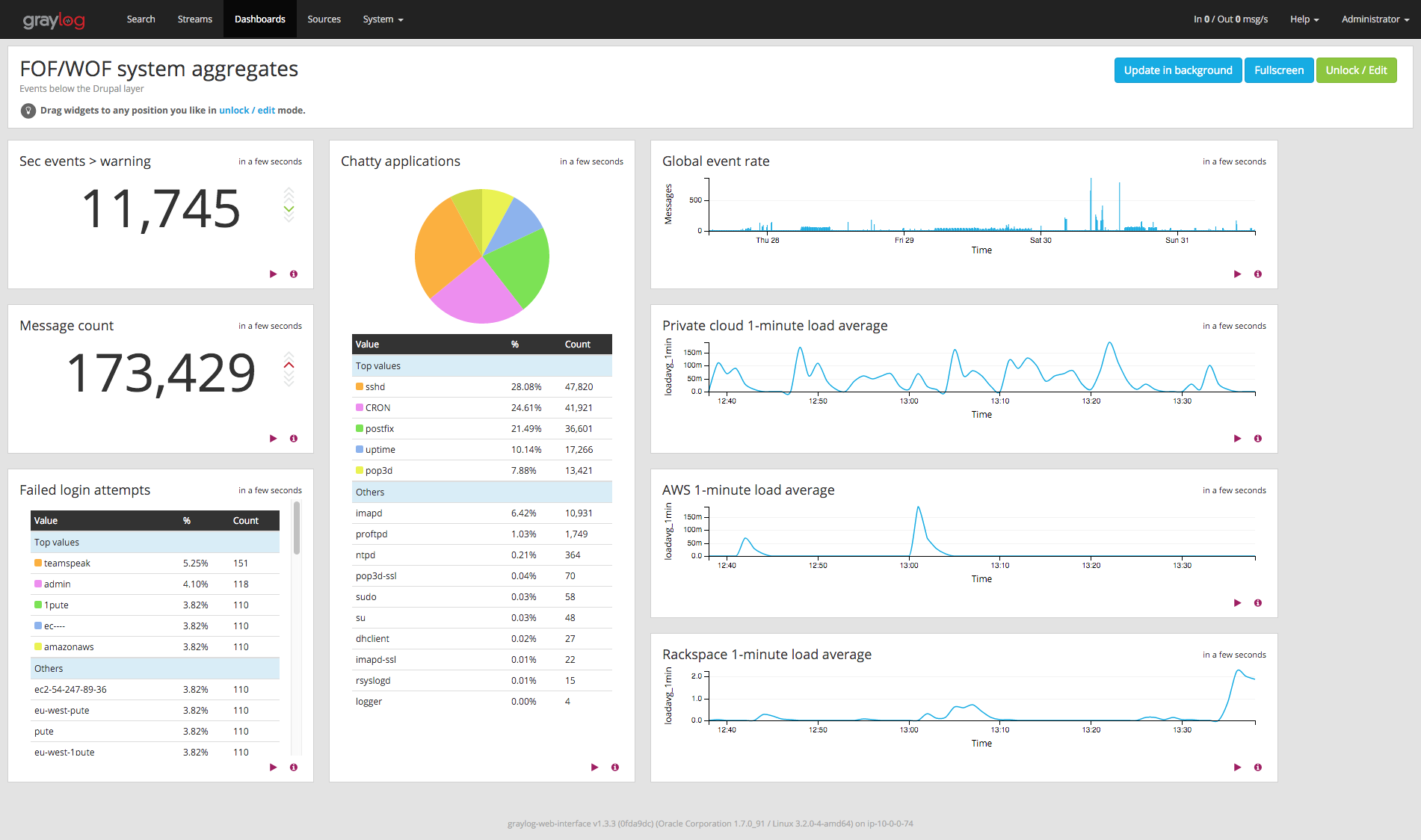Drupal tip of the day: how to display time and memory use for Drush commands
When you use Drush, especially in crontabs, you may sometimes be bitten by RAM or duration limits. Of course, running Drush with the "-d" option will provide this information, but it will only do so at the end of an annoyingly noisy output debugging the whole command run.
On the other hand, just running the Drush command within a time command won't provide fine memory reporting. Luckily Drush implements hooks to make acquiring this information easily, so here is a small gist you can use as a standalone Drush plugin or add to a module of your own:

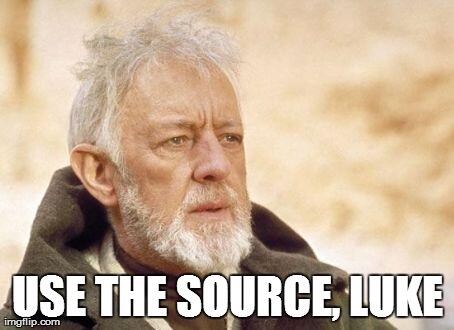 There are a lot of environment variables in any Meteor version. You probably know
There are a lot of environment variables in any Meteor version. You probably know