Tracking the WSOD
At long last, I've moved the OSInet sites from shared hosting to a VDS over the 4-day Xmas period, and overall it went well.
However, with new users (dare I say bots ?) eager to refresh the site after a few hours offline, I soon had to stand about 20 hits/sec, which proved to be a bit too much on this small VDS. So I enlisted the help of APC, just like the drupal.org sysops do, and like I do on the group's intranet servers and it went really faster.

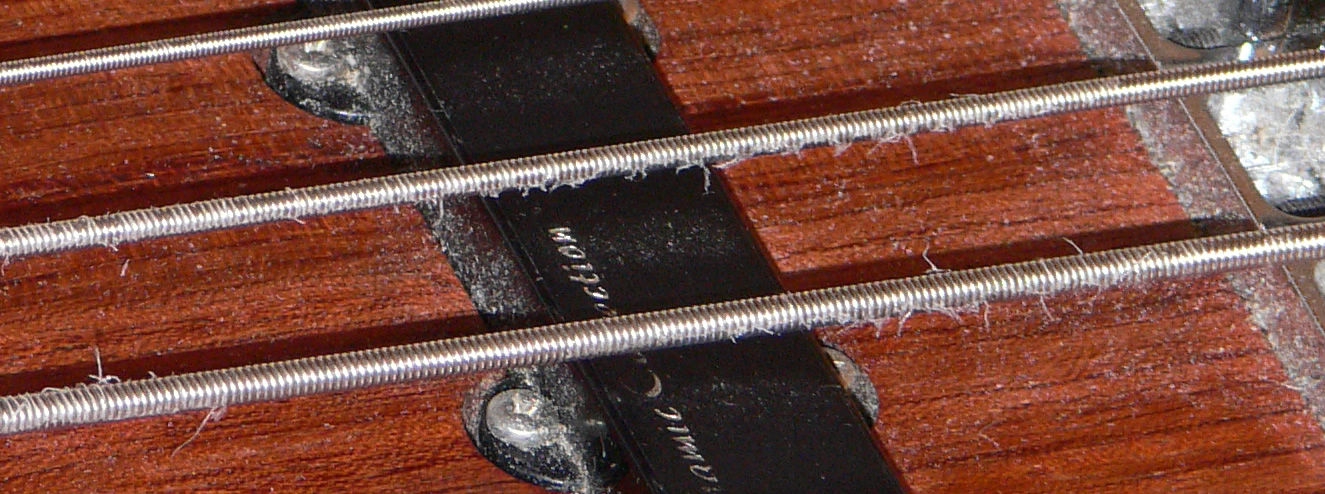
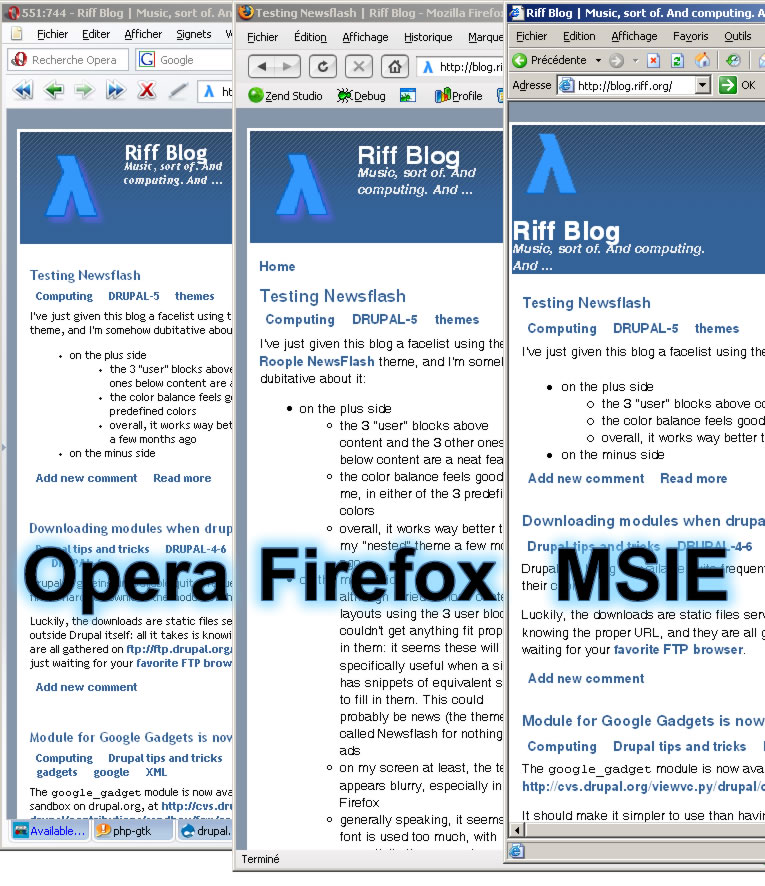
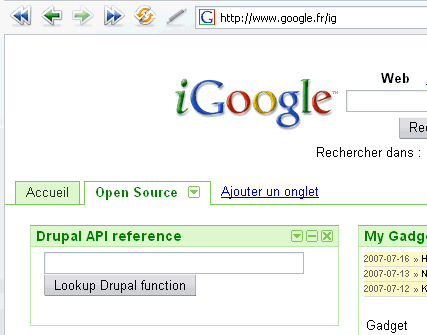 Having recently discovered the
Having recently discovered the